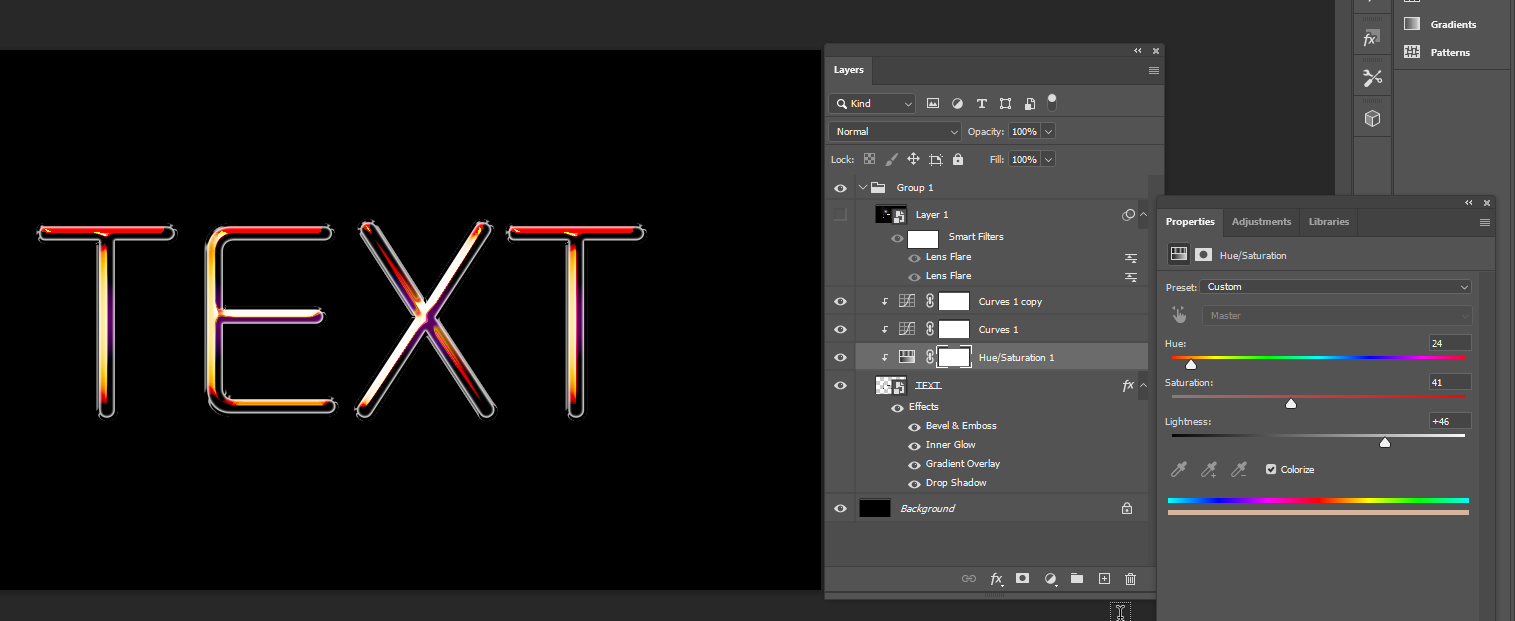1. 글자 입력
2. 우클릭 convert to smart object
3. fx -
color overlay -

-Bevel & Emboss

4. 우클릭 - convert to smart object

5. fx - Bevel & Emboss



-gradient overlay


inner glow

-drop shadow
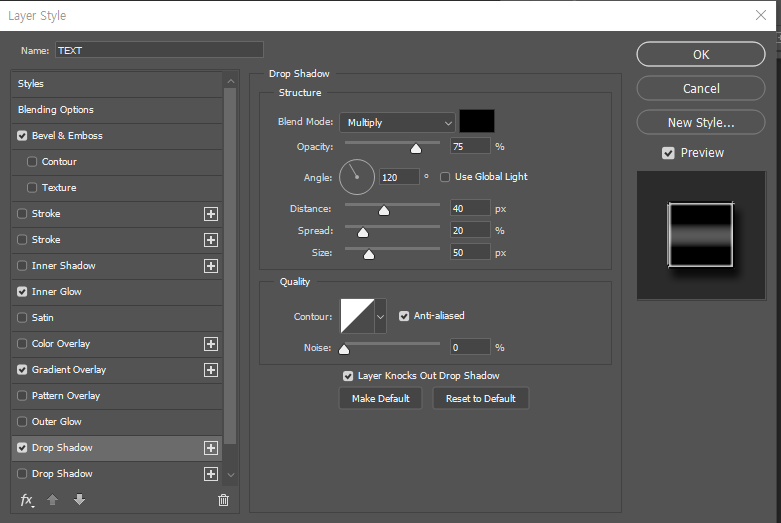
ok
6.
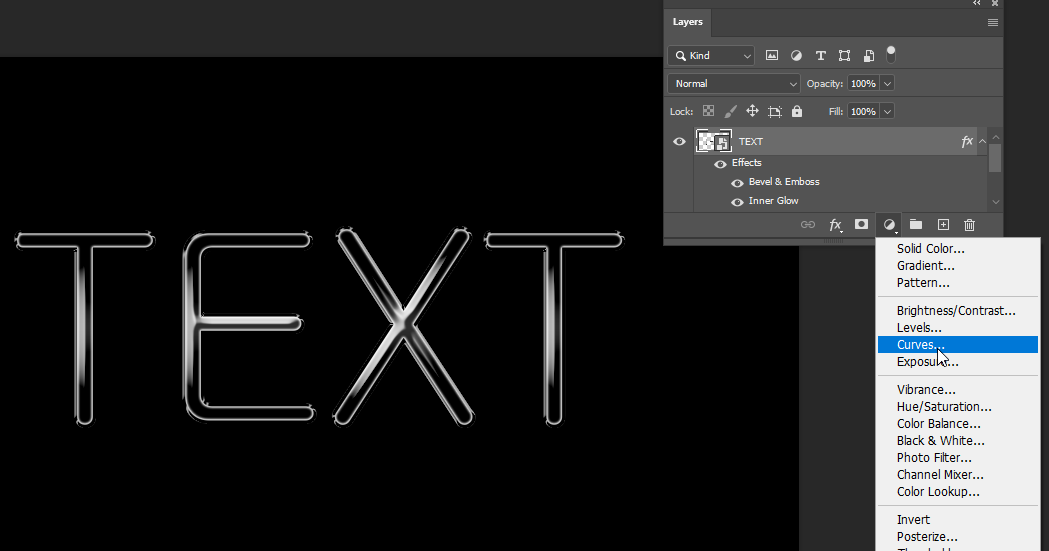
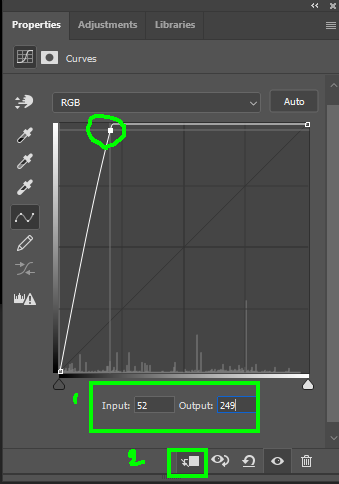
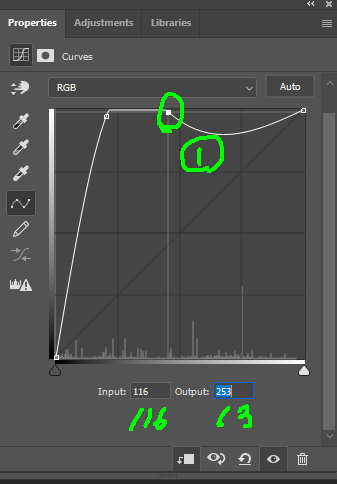
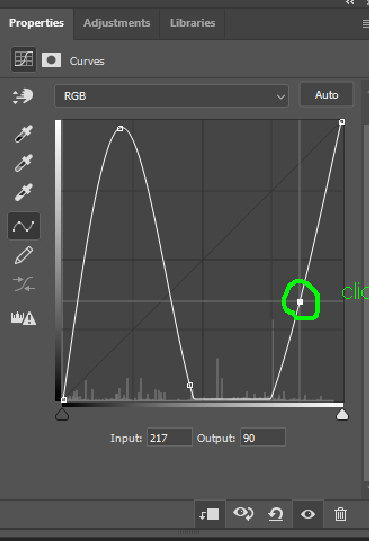
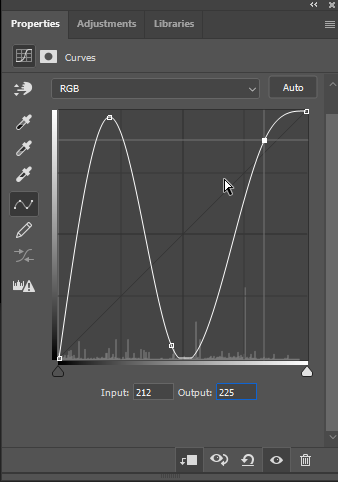
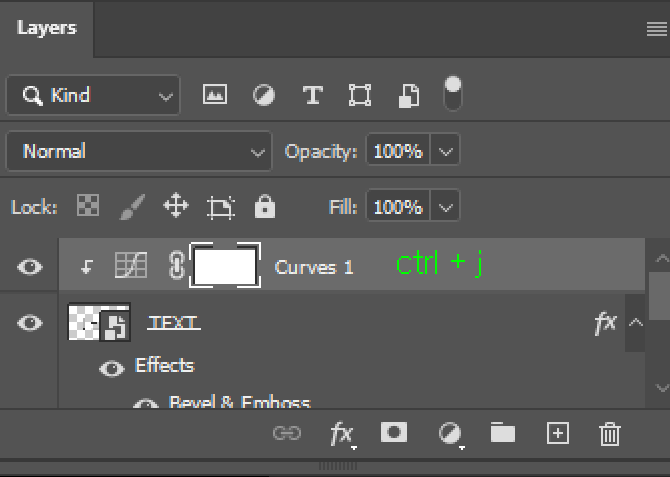
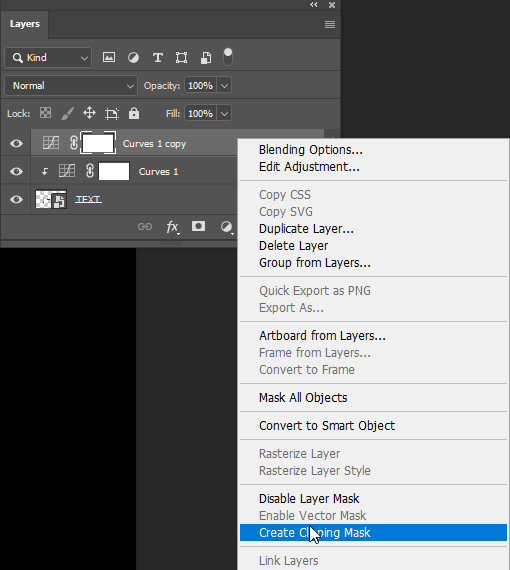
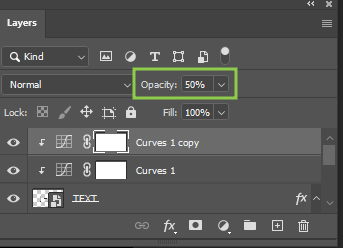
맨 위 레이어 선택된 상태에서 ctrl + alt + shift + e
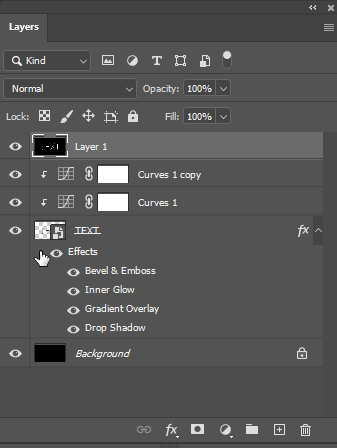
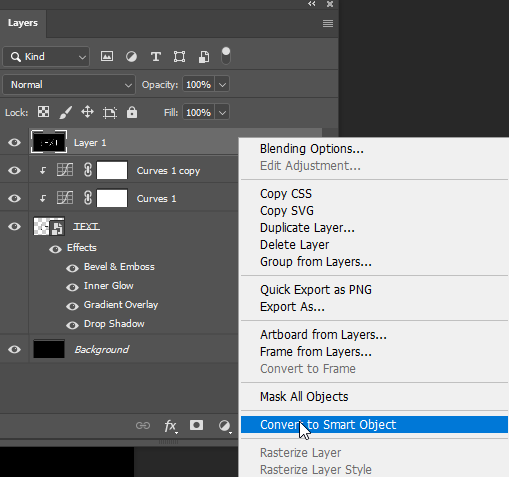
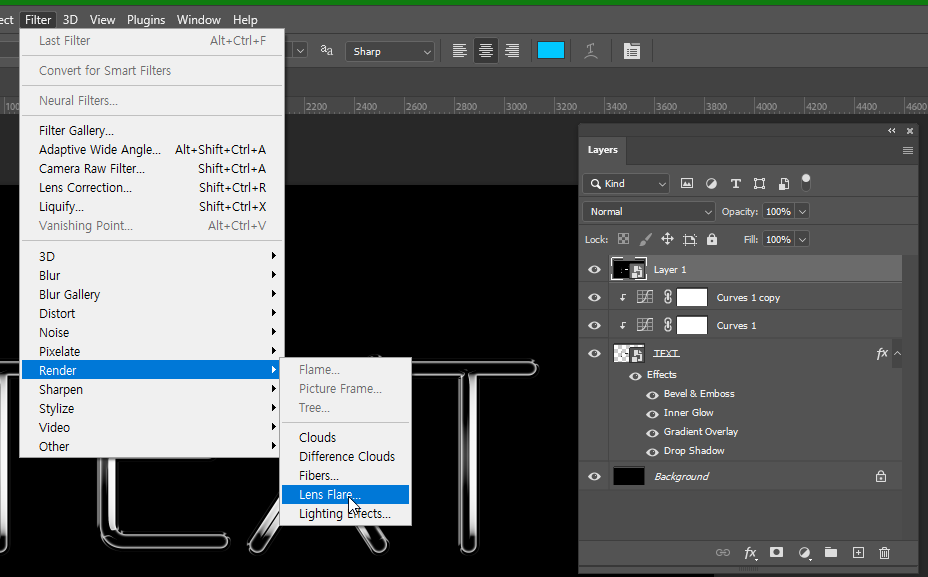
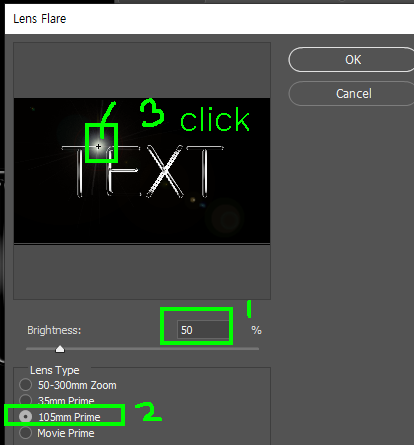
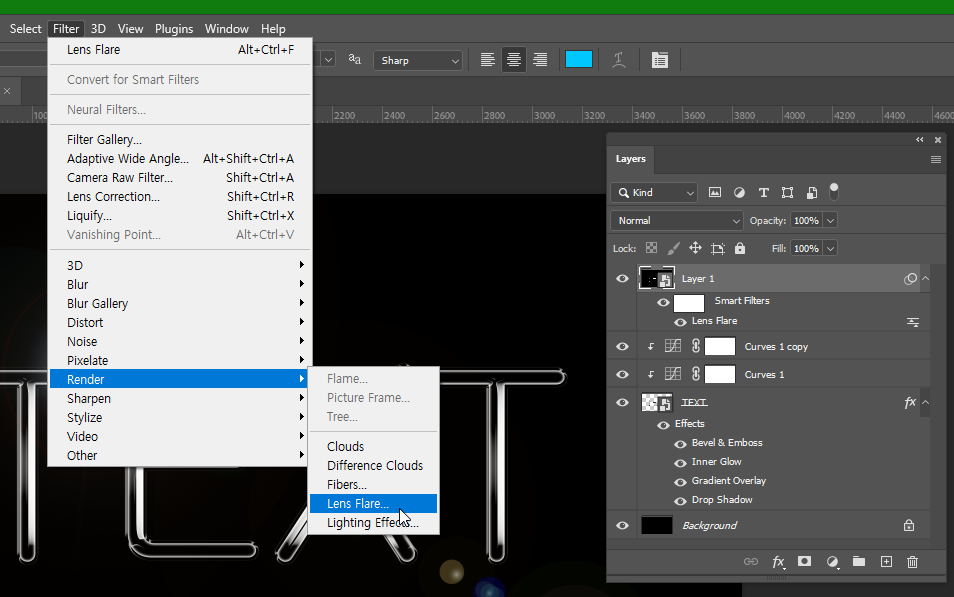
빛 효과 더 넣고 싶으면 한번 더 반복
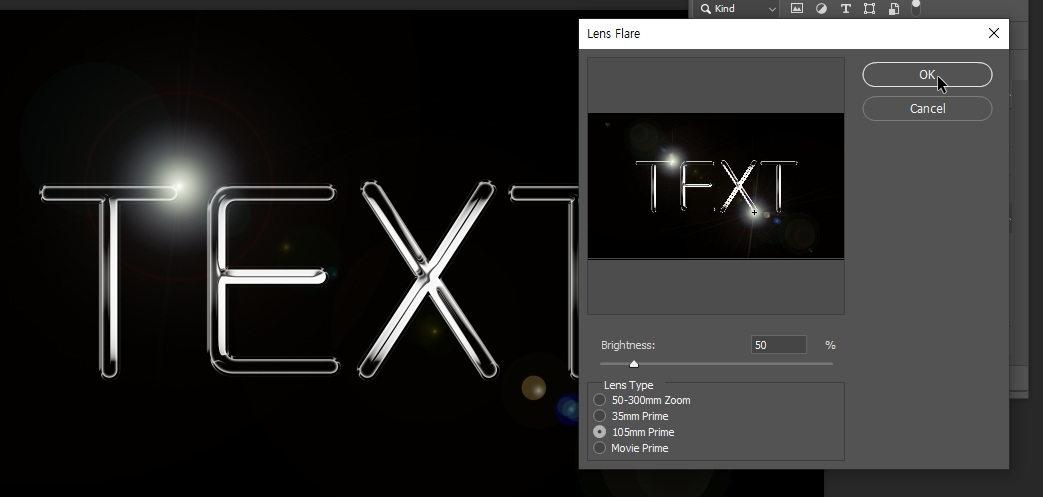
글자에 색 넣고 싶으면